How to Set Up Bill.com
Cloud-based, online business payments solution. Bill.com facilitates fast, secure ACH payments and automates approvals to cut time spent on tedious accounts payable jobs by 50% or more.
.avif)
How to setup Bill.com integration?
Once you connect Bill.com and your accounting software, bill pay gets better. Bill.com talks directly to it, so changes—like a newly created bill or a sent payment—are automatically updated.
Here's what syncs over:
From System to Bill.com
- Accounts
- Departments (called Classes in QuickBooks)
- Vendors Jobs (called Customer: Jobs in QuickBooks)
- Book Balance (so Bill.com can project your cash flow)
- Customers
- Invoices (new and edited invoices)
- Items
From Bill.com to System
- Accounts
- Classes (called Departments in Bill.com)
- Vendors
- Bills
- Bill Payments
- Vendor Credits
- Funds Transfers
- Customers
- Invoices (new invoices only)
- Invoice payments
With a simple and efficient payment process, it's easier to focus on what really matters your business.
Once you connect Bill.com and your system, bill pay gets better. Bill.com talks directly to your system, so changes-like a newly created bill or a sent payment-are automatically updated.
- Digitally capture, store and manage invoices, payments, and docs.
- Use robust business rules to simplify your approvals process and delegate tasks to the right people.
- Approve and track online payments anytime, anywhere, and from any device.
- Pay international vendors and save on wire transfer fees compared to banks.
Get more out of your accounting software.
Automate billing and invoicing with Bill.com. Explore it for yourself with a risk-free trial.
Create your bill.com account here.
.avif)
Bill Pay
Bill.com
Cloud-based, online business payments solution. Bill.com facilitates fast, secure ACH payments and automates approvals to cut time spent on tedious accounts payable jobs by 50% or more.
Bill Pay
Ramp
Spending made smarter. From corporate cards to expense management, Ramp covers everything in between. Robust accounting automations and simple procurement processes create a seamless experience for spend management.
Our Services
Full Send Finance exists to elevate your data.
Outsourced Accounting
With a delightful blend of technology and human wizardry - we help establish your accounting ecosystem, clean up current ones, and manage them on an ongoing basis.
Financial Planning & Analysis
We provide beautiful financial reporting and dashboarding to help you have financial clarity within your business at any point in time.
Fractional & Technical Accounting
We are human experts in accounting. We love solving problems and providing our clients with some much needed confidence that a solution exists.
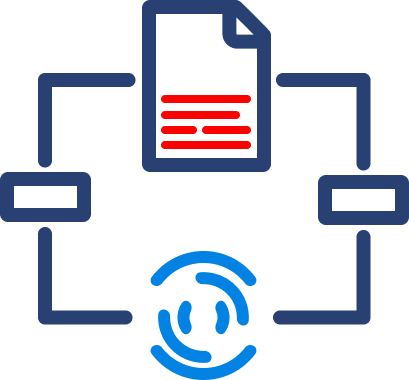
Data Automation
We take your manual data exports, uploads, and reformats and turn them into a steady stream of consistent data - wherever you need it.
Data Analytics
We take your dusty excel report or dashboard and turn it into a multi-dimensional tool that allows you to cut the data however you like.
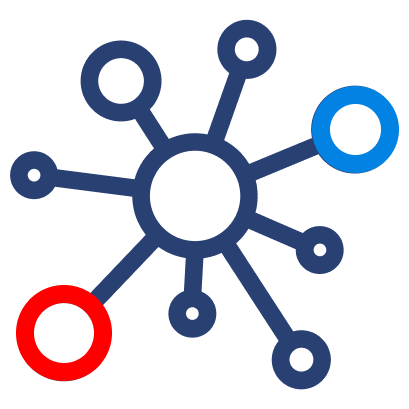
Fractional Data
From data strategy and team education to one-off data architecture projects, we support your temporary projects as your needs evolve.


