How to Set Up Clerky
Most popular online service for startup legal paperwork, including Delaware C corporation incorporation. Recommended by the most startup attorneys.
How to Set Up Clerky: A Step-by-Step Guide
This guide will walk you through setting up a Clerky account, incorporating your startup, preparing fundraising documents, and managing compliance efficiently.
Step 1: Create a Clerky Account
- Go to Clerky’s website
- Visit Clerky and click "Sign Up".
- Enter your email address and create a password.
- Verify Your Email
- Check your inbox for a confirmation email from Clerky.
- Click the verification link to activate your account.
- Set Up Your Startup Profile
- Enter your company name, founder details, and legal structure.
- If incorporating, Clerky will guide you through forming a Delaware C-Corp.
Step 2: Incorporate Your Startup (Optional, If Not Already Incorporated)
- Select “Start Incorporation” from the Dashboard.
- Provide details for:
- Company Name – Must be unique in Delaware.
- Founders & Initial Share Distribution – Assign ownership percentages.
- Registered Agent – Choose Clerky’s registered agent or enter your own.
- File with Delaware
- Clerky will submit your incorporation documents to the Delaware Division of Corporations.
- You’ll receive a Certificate of Incorporation once approved.
- Complete Post-Incorporation Documents
- Issue founder stock and establish board and officer roles.
- Sign IP Assignment Agreements (transfers any intellectual property to the company).
Step 3: Set Up Banking & EIN (Required for Business Operations)
- Obtain an EIN (Employer Identification Number)
- Clerky provides instructions for applying via the IRS website.
- Required for banking, hiring employees, and filing taxes.
- Open a Business Bank Account
- Use a startup-friendly bank (Mercury, Brex, or traditional banks like SVB).
- Provide your EIN and Delaware incorporation documents.
Step 4: Prepare Fundraising Documents
- Go to the Fundraising Section
- Choose SAFEs, Convertible Notes, or Equity Financing Agreements.
- Clerky’s templates are industry-standard and investor-friendly.
- Enter Investor Details
- Name, investment amount, and terms.
- Assign SAFE valuation caps or note conversion terms.
- Generate & Send for E-Signature
- Clerky integrates with HelloSign or DocuSign for easy execution.
- Investors receive secure links to review and sign agreements.
- Track Investor Commitments
- Manage signed agreements, wire transfer instructions, and funding rounds in the dashboard.
Step 5: Set Up Hiring & Equity Compensation
- Use Clerky’s Hiring Tool to generate:
- Offer Letters
- Employment Agreements
- Confidential Information & IP Assignment Agreements (CIIAA)
- Issue Stock Options to Employees
- Create Option Grant Agreements under your equity plan.
- Ensure employees file 83(b) elections (if applicable) within 30 days of receiving stock.
- Set Up Compliance Tracking
- Clerky helps monitor vesting schedules and employee equity grants.
Step 6: Maintain Compliance & Annual Filings
- Delaware Franchise Tax
- Due March 1st each year.
- Clerky provides estimated tax calculations based on share structure.
- File Your Annual Report
- Required to maintain good standing in Delaware.
- Clerky helps automate this process.
- Board & Shareholder Consents
- Use Clerky’s templates for approving major company decisions.
- Ensure all legal resolutions are properly documented.
Final Checks Before Deployment
✔ Verify company incorporation and EIN.
✔ Set up banking and initial fundraising documents.
✔ Issue founder shares and stock options correctly.
✔ Ensure legal compliance with annual filings.
✔ Track investor agreements and funding rounds securely.
Other
Avalara
Avalara offers pre-built connectors and custom integrations into leading accounting, ERP, ecommerce and other business applications making tax compliance easy for customers.
Other
Chargebee
Chargebee is a SaaS product company. Chargebee builds subscription and billing software. Chargebee powers some of the fastest growing SaaS and subscription-based companies in the world.
Other
Clerky
Most popular online service for startup legal paperwork, including Delaware C corporation incorporation. Recommended by the most startup attorneys.
Our Services
Full Send Finance exists to elevate your data.
Outsourced Accounting
With a delightful blend of technology and human wizardry - we help establish your accounting ecosystem, clean up current ones, and manage them on an ongoing basis.
Financial Planning & Analysis
We provide beautiful financial reporting and dashboarding to help you have financial clarity within your business at any point in time.
Fractional & Technical Accounting
We are human experts in accounting. We love solving problems and providing our clients with some much needed confidence that a solution exists.
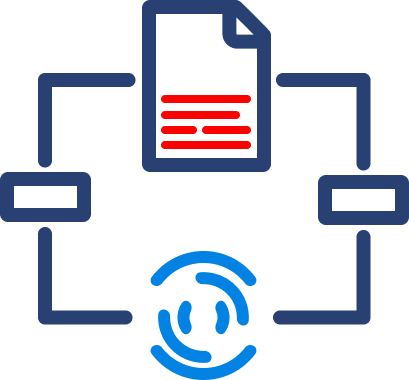
Data Automation
We take your manual data exports, uploads, and reformats and turn them into a steady stream of consistent data - wherever you need it.
Data Analytics
We take your dusty excel report or dashboard and turn it into a multi-dimensional tool that allows you to cut the data however you like.
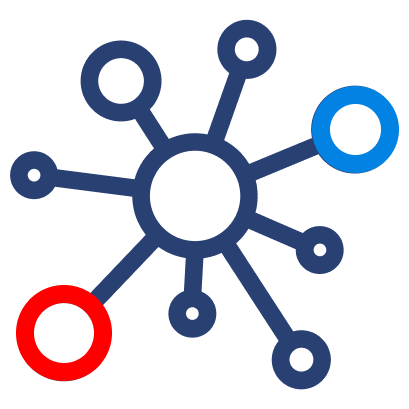
Fractional Data
From data strategy and team education to one-off data architecture projects, we support your temporary projects as your needs evolve.


