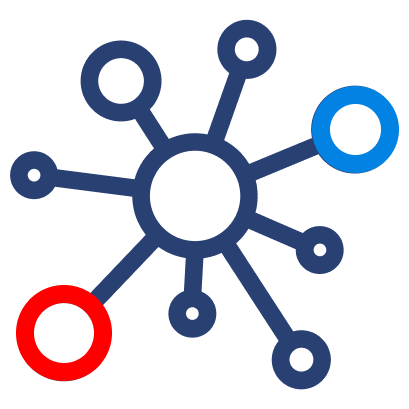Avalara
Get Started
How’s does an Avalara integration work?
Avalara automates compliance at key stages in the process
STAGE 1
Determine your tax obligations
Discover where you’re on the hook to collect, file, and remit with a sales tax risk assessment
See when you’ve triggered or are about to trigger new tax obligations (nexus) based on your sales volume
STAGE 2
Register your business
Fill out a single form to register in multiple locations
Get alerts when licenses are set to expire
STAGE 3
Calculate sales tax and assess use tax
Calculate sales tax rates for all 13,000+ jurisdictions in the United States
Apply an appropriate tax code on products sold internationally
Determine the use tax owed on what you purchase
Keep up with international compliance regulations and apply customs duty and import taxes to international sales
Create custom rules for certain products or complex transactions with varying tax rates
STAGE 4
Manage exempt sales
Collect and verify documents at the point of sale
Send renewal requests for documents before they expire
Provide auditors with a secure, self-service portal to access records
STAGE 5
File and remit returns
Aggregate sales data from multiple channels into signature-ready returns
Automate filing to avoid late returns
Offload returns preparation and filing to sales tax experts
Chargebee
Clerky
Avalara
Our Services
Outsourced Accounting
Financial Planning & Analysis
Fractional & Technical Accounting
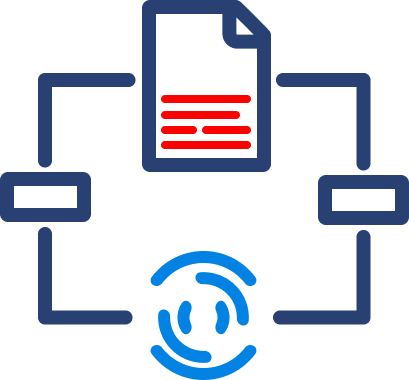
Data Automation
Data Analytics