Brex
Our mission is to reimagine financial systems so every growing company can realize their full potential.
Get Started
How’s does Brex integration work?
The QuickBooks Online integration allows you to leverage automation to close your books faster, avoid manual errors, and streamline manual inputs in the following ways:
- Import your chart of accounts directly from QuickBooks Online.
- Create a series of rules to automatically map all transactions to GL accounts, customers, vendors, and classes.
- Memos, receipt URLs, and links back to the transaction will be provided in the Brex dashboard.
- Export to a CSV file which can then be imported into QuickBooks Online.
Which versions of QuickBooks Online are supported?
Brex supports the single-user environments of QuickBooks Online listed below.
Version tiers:
- Accountant
- Pro
- Pro Plus
- Premier
- Premier Plus
- Enterprise
Special editions:
- Contractor
- Manufacturing and Wholesale
- Accountant
- Professional Services
- Nonprofit
What are the requirements for setting up the QuickBooks Online integration?
To set up the QuickBooks Online integration, you’ll need to have a bookkeeper or admin role within Brex and be running QuickBooks Online in administrator mode.
Read How do I set up the QuickBooks Online integration? to get started.
Banking
Rho
Our automated, integrated platform has everything a finance leader needs to boost productivity, save money, and free up time for growth.
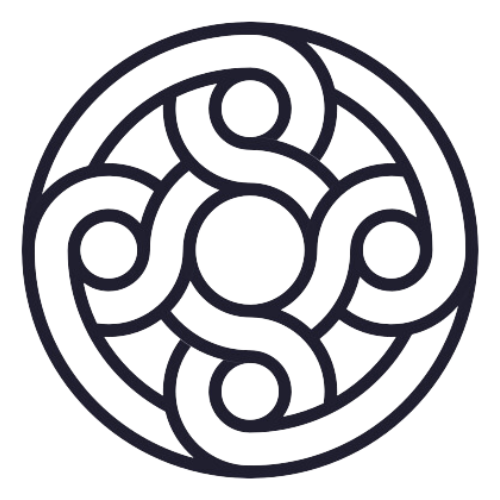
Banking
Mercury
Mercury is building a banking stack for startups. We're using focused thinking and imaginative people to make something great.
Banking
Brex
Our mission is to reimagine financial systems so every growing company can realize their full potential.
Our Services
Full Send Finance exists to elevate your data.
Outsourced Accounting
With a delightful blend of technology and human wizardry - we help establish your accounting ecosystem, clean up current ones, and manage them on an ongoing basis.
Financial Planning & Analysis
We provide beautiful financial reporting and dashboarding to help you have financial clarity within your business at any point in time.
Fractional & Technical Accounting
We are human experts in accounting. We love solving problems and providing our clients with some much needed confidence that a solution exists.
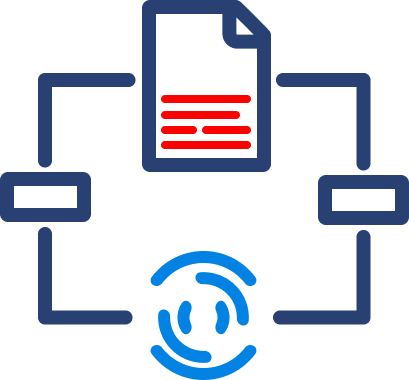
Data Automation
We take your manual data exports, uploads, and reformats and turn them into a steady stream of consistent data - wherever you need it.
Data Analytics
We take your dusty excel report or dashboard and turn it into a multi-dimensional tool that allows you to cut the data however you like.
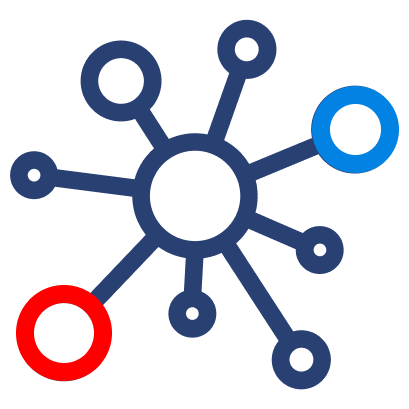
Fractional Data
From data strategy and team education to one-off data architecture projects, we support your temporary projects as your needs evolve.


